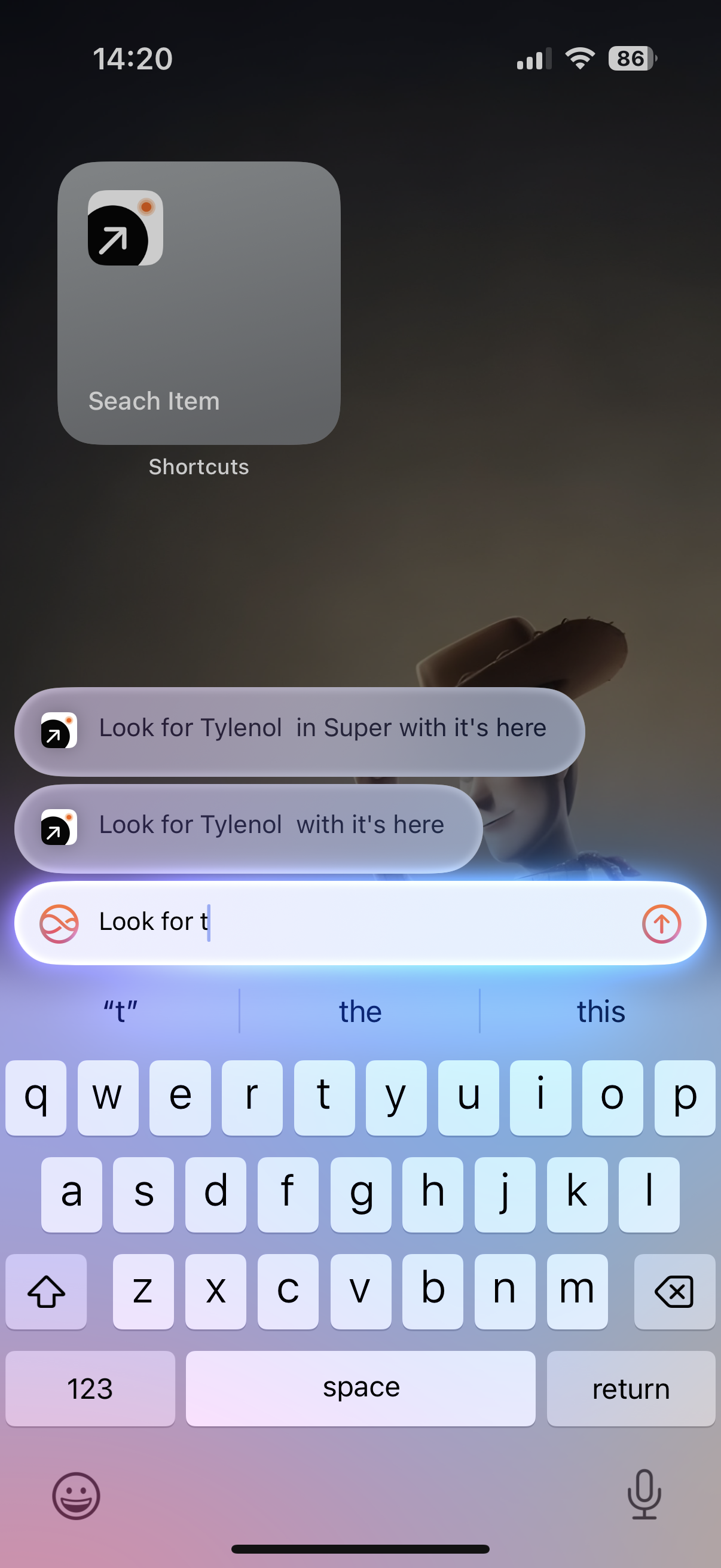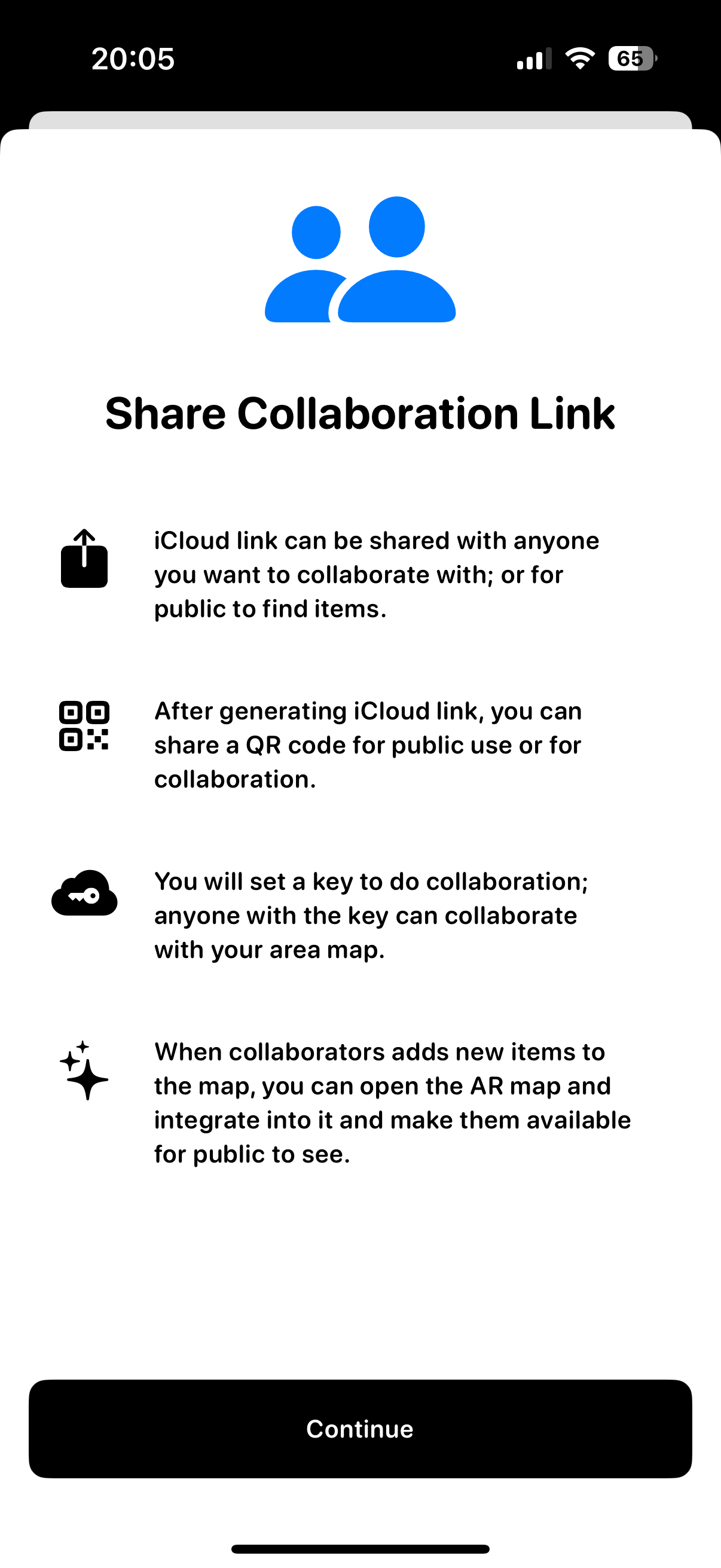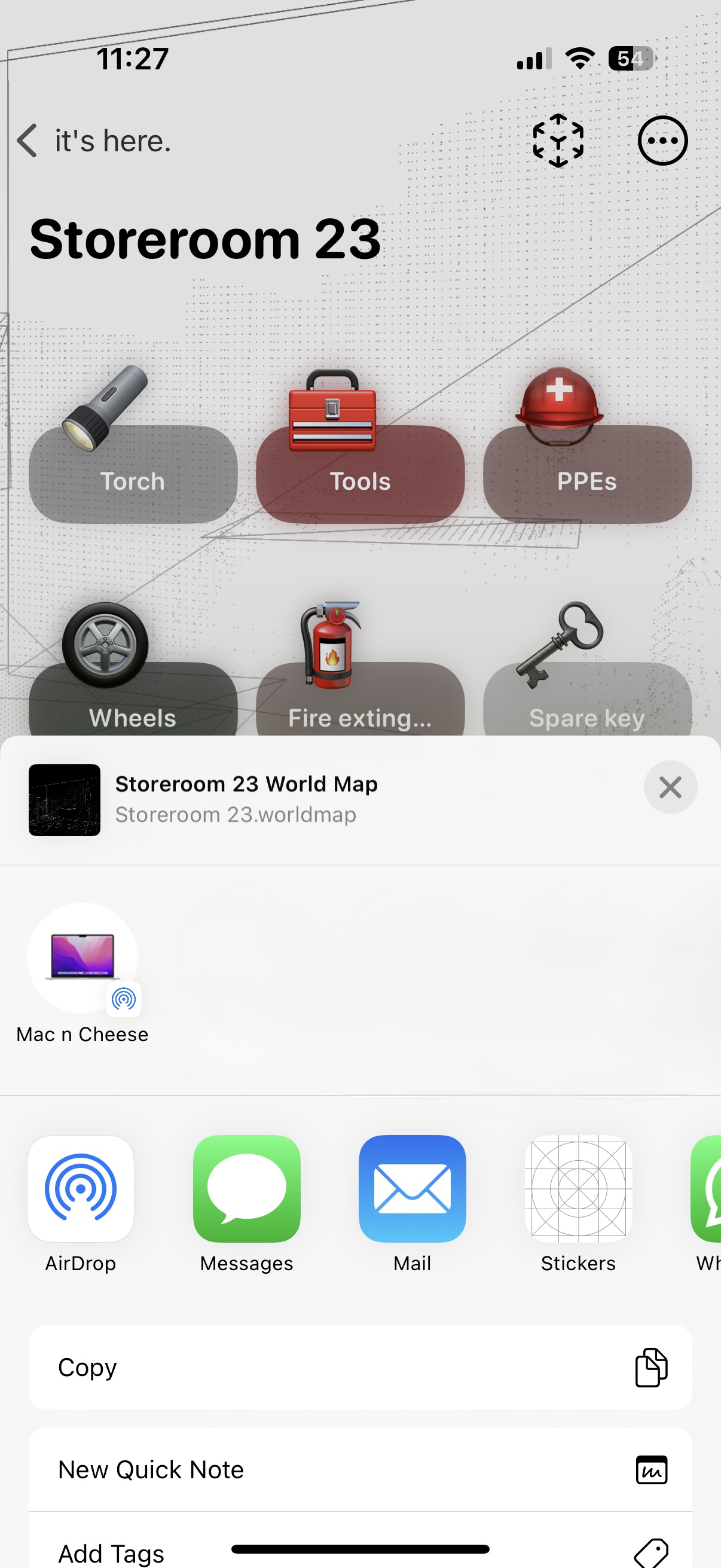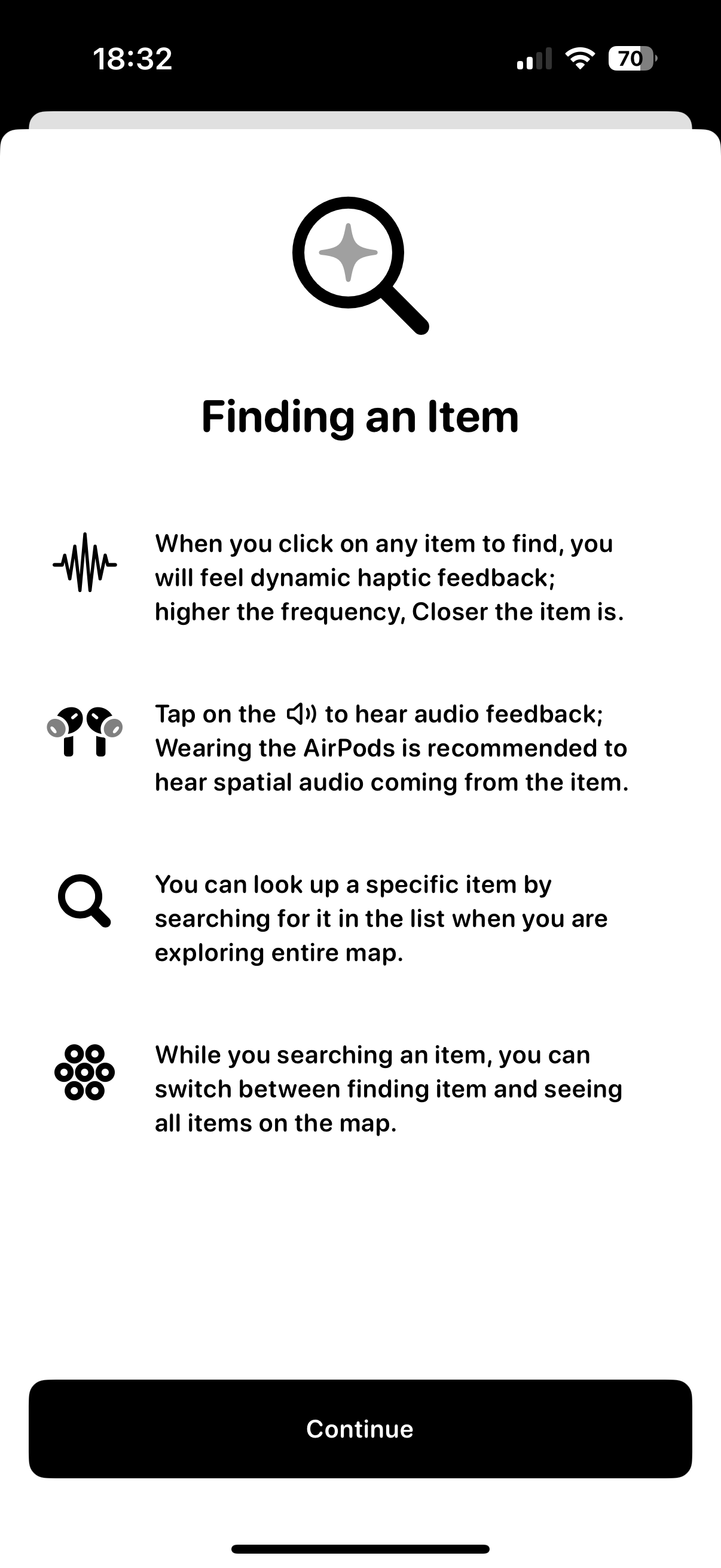- What exactly is it’s here.?
-
it’s here. is an AR-powered platform that helps you effortlessly locate items in indoor spaces. It integrates seamlessly with iOS features like Spotlight Search and Siri Shortcuts, allowing you to quickly find and manage your AR maps right from your device.
- How do I create and save an AR map?
-
Simply open it’s here. on your compatible iOS device, scan the space you want to map, and save the resulting
.worldmap file. You can revisit this map later to navigate the same environment or share it with others.
- Can I share my AR maps with friends or colleagues?
-
Absolutely! You can share a
.worldmap file (just like any other file), or generate an iCloud link that lets others view and explore your map. You can also generate a QR code to make sharing quick and easy—just scan the code to access the map in AR.
- How do I collaborate on a shared map?
-
When you share an iCloud link with authorized collaborators, they can add and tag new items directly in the map. As the owner, you can review and approve their contributions before making them visible to everyone.
- Do I need a specific iPhone or iPad model?
-
For best results, it’s here. works on devices that support ARKit and LiDAR (like newer iPhone and iPad Pro models). However, basic functionality may still be available on older ARKit-compatible devices, just without the added precision LiDAR provides.
- How does the Tri-Sense design enhance accessibility?
-
Tri-Sense design combines visual, audio, and haptic feedback to guide you to an item’s location. The app highlights your target visually, plays spatial audio cues if you’re using compatible headphones, and provides haptic feedback that intensifies as you get closer.
- Does it’s here. require an internet connection?
-
You’ll need an internet connection to share or download iCloud links and
.worldmap files. However, once a map is downloaded to your device, basic navigation can work offline, assuming your device’s AR capabilities are active.
- How do I ensure my data is secure?
-
Your maps are saved to your personal iCloud account, which uses Apple’s robust encryption. Shared links can be set to view-only or collaborative. We recommend only sharing with people you trust and reviewing collaborator contributions regularly.
- Can I customize how items appear in AR?
-
Yes! You can add custom labels or icons for your items. Depending on your device, you may also adjust the color or style of the markers to best suit your preferences or organizational needs.
- Is there a limit to how many maps I can create?
-
There’s no hard limit on the number of maps you can create. The main constraint is your available iCloud storage (or local device storage if you export
.worldmap files). You can always free up space by deleting old or unused maps.